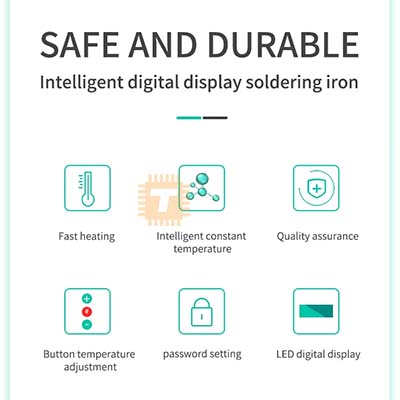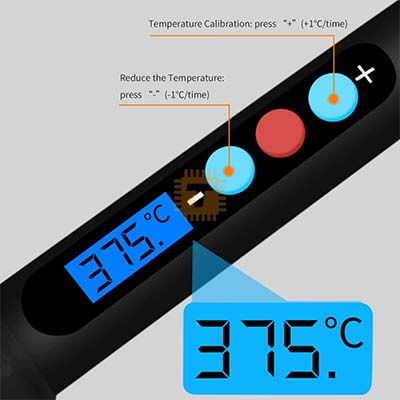Senior Adjustable Soldering Iron 60W Good Quality (With Display) (TA0876) Products
| Name | Senior Adjustable Soldering Iron 60W Good Quality (With Display) |
| Code | TA0876 |
| Price | Rs.1,900.00 |
| In Stock | Yes |
| Package | ACC |
Product Details
Specifications:
- Type: Adjustable Temperature Digital Display Electronic Soldering Iron
- Material: ABS Shell +Electric Parts + Rubber Sleeve + Brass Soldering Tip
- Dimensions: 19.5 cm (length) (not including cable)*2.5 cm (diameter)
- Color: Black
- Power: 60 watts.
- Heater Type: Ceramic Heater
- Adjustable Temperature Range: 200℃~500℃/392℉~932℉
- Heat Up Time: 180 Seconds
- Input Voltage: AC 100V~AC 240V/50Hz~60Hz
- Plug Type of Power Cord: US Plug
Welding Temperature:
- In the normal welding state, directly press the increase/decrease button to adjust the temperature, and the actual set temperature can be displayed after the button is released for 2 seconds. (Press the "+" button to increase, press the "-" button to decrease by 1 degree, press and hold to continuously and quickly heat or decrease.)
Temperature Calibration:
- Example: The soldering iron is set at 350 degrees, and the measured temperature is 355 degrees. Press and hold the "+/-" button for 2 seconds at the same time, the screen number flashes, press "+/-" to enter the actual test temperature (at this time directly enter 355 degrees, the system will automatically exit after 5 seconds after setting, and then enter Normal working status. (The correction range is plus or minus 99 units, beyond this range it is no longer supported)
Password Setting:
- Press and hold the "+" key, then turn on the power, enter "---", press the "+" key to enter the original password "000", (the "-" key is the shift key at this time), press and hold the "key for 2 seconds to enter the mode state; "1" mode is the direct exit key, "2" mode is to modify the new password (enter 2 mode and display "---", enter the password directly, press and hold the "-" key for 2 seconds, and then enter the normal working state. Note: the new password function can only take effect when the power is turned on again ),If the password is forgotten, press and hold the "+" key, then turn on the power, enter "---", enter 123, press the "-" key and then enter 321, press and hold the "-" key for 2 seconds to restore the initial password ( 000)
Sharing is caring, show love and share the product with your friends.
Featured
Other Products

Add to Cart