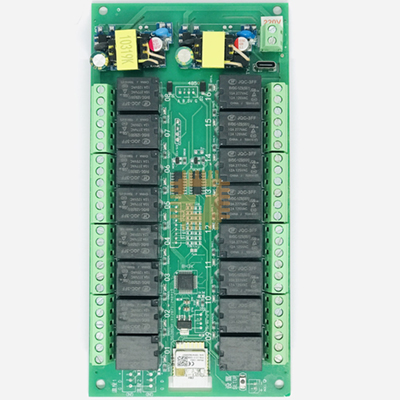| Name | Tuya Multi-function 16-Channel WiFi Relay Module 85-250VAC |
| Code | MD0877 |
| Price | Rs.9,630.00 |
| In Stock | Yes |
| Package | MODULE |
This relay module is fully compatible with Tuya standard and can be powered with 85-250VAC or Type-C (for testing). You need to download the "Tuya Smart" from the app store, install and register it. Then you need to switch off the module, switch on again, open the mobile app, and click the '+' sign in the upper right corner to add a device. Note that after powering up the module, you need to wait till the indicator light to flash before operating.
Action explanation
- Self locking (press once to open, then press once to close)
- Jog (press once and then merge, automatically turn off after about 0.5 seconds), (this function needs to be set on the app)
- Fully open (this key can only be turned on and cannot be turned off) (This function needs to be set on the app)
- Fully close (this key can only be turned off and cannot be turned on) (This function needs to be set on the app)
- Interlock (this function needs to be set on the app)
- Timing (this function needs to be set on the app)
- Delay (this function needs to be set on the app)
Interlock settings (Tuya App settings are required)
- Input 2 above and 2 below to indicate channel 1.2. Interlock
- Input 3 above and 3 below to indicate channel 1.2.3 interlock
- Enter 10 above and 10 below to indicate channel 1.2.3.4.5.6.7.8.9.10 interlock
- Input 4 above and 2 below to indicate channels 1.2. Interlock and 3.4. Interlock
- Input 8 above and 2 below to indicate 1-2 interlocking, 3-4 interlocking, 5-6 interlocking, 7-8 interlocking
- Enter 10 above and 5 below to indicate channel 1.2.3.4.5 interlock and 6.7.8.9.10 interlock
- Enter 0 above and 0 below to indicate no interlocking
Inching Settings
- Input channel number 1, and the current jog time of channel 1 will be displayed below. The jog time can be changed, such as 500 milliseconds.
- Input channel number 2, and the current jog time of channel 2 will be displayed below. The jog time can be changed, such as 500 milliseconds.
- Entering 0 for jog time indicates that this channel does not jog, and so on, other channels can be set accordingly.
- Inching time range: 1-999999999 milliseconds
Power on settings
- Enter channel number 1, and the current channel value will be displayed below
- Enter 1 below to automatically open this channel when powered on
- Enter 2 below to turn off this channel when powered on
- Input 3 below to maintain the switch state before powering on and off
- Enter 4 below to force the power on and the phone will never be able to operate this channel
Delayed opening (Some products do not support it, and additional requirements can be added before shooting)
- Enter 1 above and the current setting value of channel 1 will be displayed below
- Enter 3000 below to indicate that this channel will not open when clicked on, but will automatically open after 3000 milliseconds
Delayed Close (Some products do not support it, and additional requirements can be added before shooting)
- Enter 1 above and the current setting value of channel 1 will be displayed below
- Enter 3000 below to indicate that this channel does not close when clicked, but automatically closes after 3000 milliseconds
Factory reset
- Press and hold "Set" for 10 seconds, and release the hand when the indicator flashes quickly
Sharing is caring, show love and share the product with your friends.
Featured
Other Products